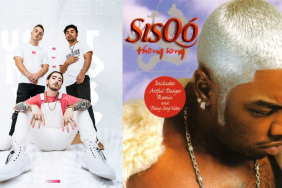There’s no way around it, our world has been turned upside down these past few months as the world grapples with trying to slow the spread of coronavirus. Social gatherings are a no-go, live events have been put on an extended hiatus and those of us who aren’t working daily on the frontlines battling this virus and in essential services, are confined to the walls of our homes, more so than ever before. We’ve had to adapt to this new normal of self-isolation and adapt fast.
Luckily, the Australian music and arts community are just that – a community. Ready, willing and able to help each other through these strange times with tips, tricks and some good old know-how, all featured in our new Guide To Iso series!
First up to offer their services is Melbourne outfit LOSER on how to best pull off a live-streamed gig. Old hats at the live stream game, LOSER, in fact, streamed their new record, Mindless Joy, in full this February (pre-lockdown, that’s how ahead of the curve they are) and have kindly offered to break down the process for us here in a handy how-to guide for other bands and fans to tap into.
LOSER: How To Pull Off A Live Streamed Gig
Step 1: Artwork + Concept
Ask yourself “what is the purpose of this live stream?” Is it for an album launch? To promote a new single? To build a community? These questions will dictate how you present your live event.
For example, our live stream was to promote the launch of our debut album, Mindless Joy. Knowing this spawned the idea to play the entire album in full from the exact same studio we recorded it in. We had a banner made up of the album cover and hung it in the studio so it would be visible during the stream. These types of ideas threaded through the stream created the story of our album and gave relevant purpose to the event.
Once you know why you are doing it, get some artwork that reflects your vision and is relevant to your band’s artistic vision.
Remember it doesn’t have to be a one-off live stream, it could be a weekly or monthly event to build community and your fan base.
Tip – make sure you have a clear reason for doing a live stream to give your audience a reason to tune in.
Step 2: Tech & Crew
The mechanics of a live stream seem simple enough, but if you’re looking to create something that has higher quality video and audio than simply using an iPhone in a room, it can become a bit trickier.
In times of isolation having a ‘crew’ has become trickier to navigate, but multi-cam performances can still be replicated with stationary cameras (like GoPros) strategically placed in your space.
Dan Hawes was the live-stream manager for our performance. Below he’s listed the technical components that made our stream happen:
GEAR
Blackmagic Design ATEM StudioHD Switcher – This is where all the cameras were plugged in, enabling us to switch each input and change which camera the audience was viewing whilst live to air.
Blackmagic Design Web Presenter – This is how I got the live (switched) video feed from the ATEM Studio HD to my computer to be able to live stream it to you.
Gopro Hero 7 – This camera was fixed in place above the drums. To capture all the fun of the drum parts in the songs and give me other cameras to switch to.
Canon Full HD Handy Cam – This was an additional stationary camera we could switch to while the roaming cameras were getting the shot they wanted.
2 x Sony DSLR Cameras – These were used as roaming cameras throughout the stream. If you’re short on gear these could be replaced by phones.
SOFTWARE
OBS Studio running on a MacBook pro – This software is used to funnel everything to the place you’re streaming too. It’s free software and there are a lot of different things you can do with it. A fun place to kill time in isolation if you’re keen to up your live stream game.
Tip – having higher production values is harder to organise at the start, but ultimately it will help your performance stand above others taking a simpler route.

Step 3: Invites & Socials
This seems like an obvious one but it is definitely the most important – do all the hustle you can to make noise that your live stream is happening. Facebook events, visually attractive artwork and non-punishing updates to your audience are key.
Make sure the day, time(zone) and location of the livestream are clear – and remember to give your fans notice to tune in!
Also, see if you can potentially partner with another online platform to increase reach. For our live stream, we partnered with Young Henry’s.
Remember to activate your socials on show day to make sure you’re maximizing the reach and awareness of your stream.
Tip – partnering with another online sponsor can help increase your stream’s reach.
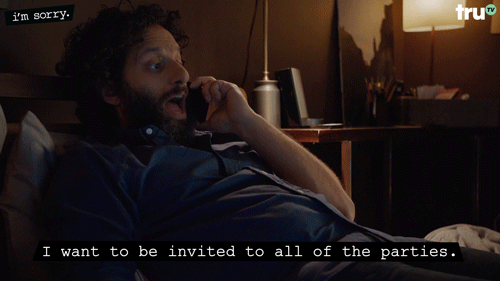
Step 4: Show Time
Even though you’re in an unnatural space for a live performance don’t forget why people enjoy these things in the first place – the human element.
Don’t stress over making everything in your performance perfect. Obviously do your best, but if you make a mistake it’s not the end of the world – it’s the opposite. That’s why people want to see you actually play – because you are a human and sometimes humans fuck up a song they have played 1000 times.
Remember to make sure your fans feel like they’re part of the show – answer questions, address the camera, even shout out to your nanna!
Plan your guts out beforehand, but once the red light comes on, just be yourself.
Tip – be real and be yourself. Just because it’s on the internet don’t forget the human element of what makes a live performance great.
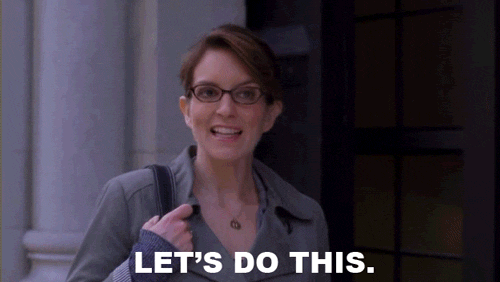
–
LOSER LIVE STREAM PRODUCTION CREDITS:
Audio Producer: Sam Johnson (Holes & Corners Studios)
Live Stream Manager: Dan Hawes
Camera Operators: Tori Styles & Squid (Wild Rose Media)
Production Co-Manager: Jake Halfhyde
Social Media Manager: Charlotte Herron
‘Mindless Joy’ is available here. Watch LOSER’s full album live stream here.